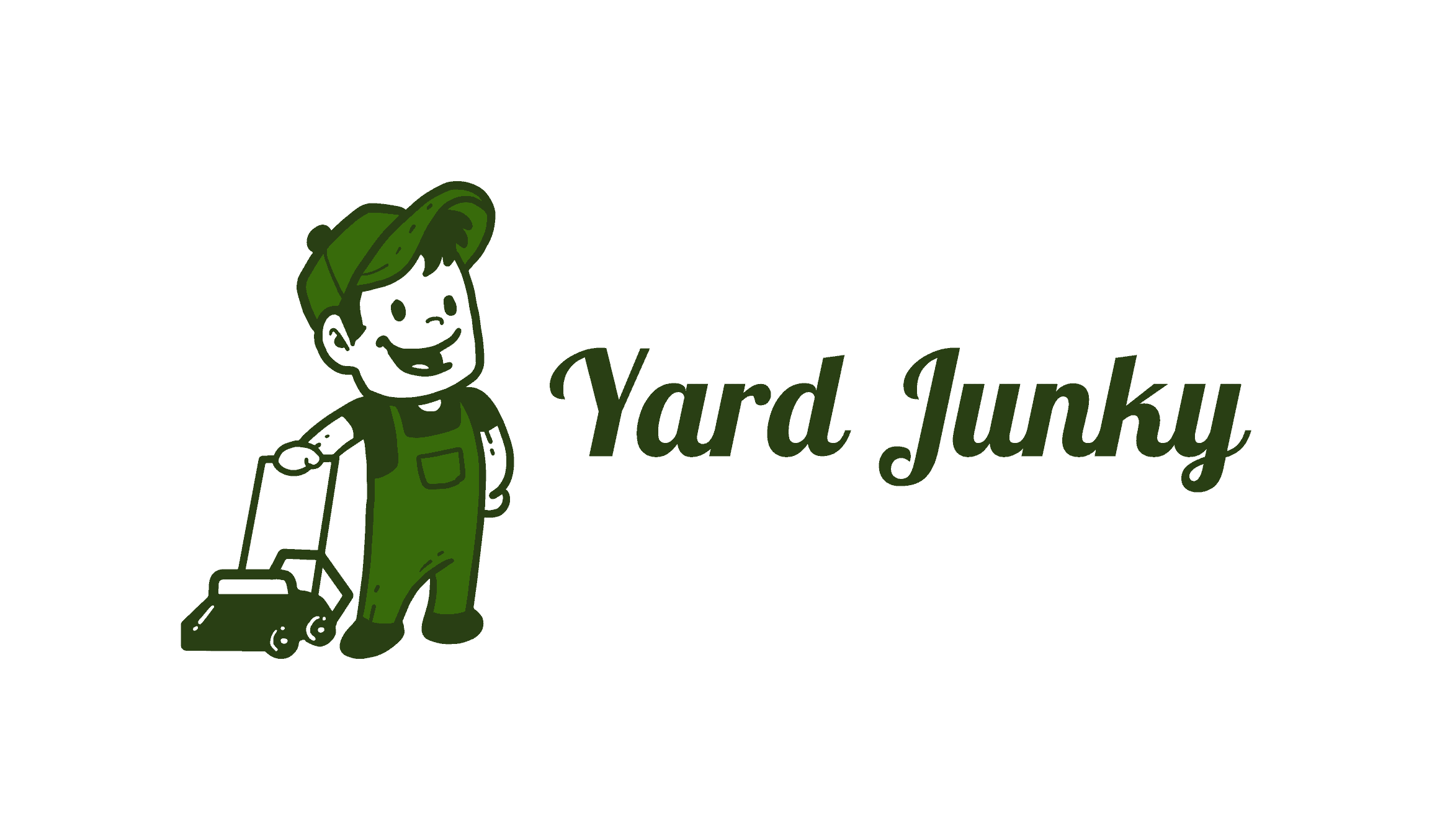How to Replace Your RedMax Trimmer Head

The RedMax Trimmer is a high-quality device that helps you take care of your lawn by cutting grass and keeping it at a reasonable level. Maintaining this tool is fairly simple and is something most people can handle. It includes replacing the RedMax Trimmer head when necessary.
The following information will include a detailed step-by-step guide for removing and replacing a RedMax Trimmer head. It will also include a few scenarios that you might experience that may make replacing this head such an important skill to know for a Redmax Trimmer owner.
How to Replace the RedMax Trimmer Head
In this section, we’ll highlight the tools that you need for this project and the steps that you need to take. Most people should be able to finish this project in about 15-30 minutes, depending on their skills and abilities. Make sure you get the tools and other items first before starting this project.
Tools You’ll Need for This Project
Most of the tools below are probably things you already have at home if you ever do any simple home renovation work. If not, you can usually find them in a high-quality tool kit in a hardware shop or order them online. The things that you’ll need for this project include:
- A replacement RedMax Trimmer head
- A measuring tape
- Scissors
- Flat-head screwdriver
These simple tools will make it easier to replace the RedMax Trimmer head with minimal challenge. Once you’ve gathered these tools and items, you can move onto the steps below. Check your local hardware or appliance store to find any specialized tools that you’ll need.
Steps for Replacing the RedMax Trimmer Head
The following steps can make replacing a RedMax Trimmer head simple and effective. It is important to go through each step in order to ensure that you don’t get ahead of yourself. Otherwise, you might end up damaging the head or causing it to unspool. Thankfully, this error should be easy to avoid.
Step One: Remove the Cap Properly
Start by turning off your trimmer and letting it cool completely if you were running it. Many people find themselves replacing their head when it starts acting up while they’re trimming. Wait until it is cool and safe to handle before attempting to take it off of the trimmer.
Once it is cooled (or if you weren’t running it and it isn’t hot) turn the trimmer upside down with the cutting head up. Find the slots on the sides of the trimmer spool housing. These tabs press in and should be on each side of the head. Press them in now to loosen the spool.
The cap should feel loose in your hand and will pop off when you pull it off. Place the cap to the side and look at the spool before removing it carefully. You may want to take a picture to make it easier to put the new one back on after you’re finished.
Step Two: Take Off the Spool
Take the spool off of the trimmer and carefully remove any remaining line from the machine. Carefully pull the line off the rest of the spool and wipe it down to get rid of any debris, grass, or sand. Now, there are a few ways you can approach this process either by respooling it or putting on a new head.
Putting on a new head requires using a screwdriver to take off the connecting bolts and putting on the new head to replace the old one. However, you can save yourself money and spool your current head with line by following the rest of the steps that follow this one.
Which method you choose will vary based on your needs. For example, if your spool and head are still quite strong, you probably don’t need to fully replace them. However, if the head is severely damaged and doesn’t run properly any more, it’s time to simply replace it and put on a new one instead.
Step Three: Measuring Out New Line
Pull your measuring tape out for six feet and lock it in place before setting it on the ground. This will be the length that you cut your line when spooling it onto your head. You may want a second person to hold the tape measure and the line before you cut it to make the process easier.
Take the loose end of the thread and pull it along the six-foot length of the spool. Pull it back and forth across the line until you get at least 27 feet for a four-inch head or 46 feet for a six-inch head. After you measure out the appropriate length, cut the line from the spool to make it easier to feed.
Straight the line that you’ve wrapped in this way and pull it out to its full length. Taking this step helps to make it easier to spool onto the head later. You might need to wrap the line into looser and longer loops to ensure that you have enough room to work properly.
Step Four: Spool the Line
Put one end of the the replacement line into one spool hole and carefully push it out of the second hole. Pull the line until both sides are the same length. Once the lines are balanced in this way, you can grab the lengths with one hand and hold them tightly in place.
Now, carefully wrap the line in the direction on the arrow on the spool. Keep the line taut as you wrap it but don’t pull it excessively tight. Too much tightness may put a strain on the line that could cause it to snap while it the head runs. It needs some looseness to minimize this danger.
Keep rolling the line on int his way until you get about three inches left. Now, you can insert the loose ends into the slot on the edge of the spool and into the housing eyelets. The spool should fit comfortably on your trimmer. You’re just about done but for a few simple steps.
Step Five: Finish Up
Now that you’ve fully wrapped up your spool, you can carefully place it back on the housing on the trimmer. Make sure that you look at the photo you took earlier to make this process easier. Line up the tabs properly and adjust the spool until the spool snaps properly into place.
After the spool rests properly in the housing, take the ends of the line and carefully move them through the housing’s eyelets. This process can be tricky so you may want to use tweezers or other devices to hold the line while you carefully thread them through the eyelets properly.
Now, you can press the spool down to keep it in place before you pull the ends up to snap it into place. Find the cap and place it over the spool and twist it until it snaps into place. Your RedMax Trimmer should be ready to run properly, but make sure you give it a test first by running it for a few seconds and adjusting it, if necessary.
Reasons to Replace a RedMax Trimmer Head
Multiple issues may occur that may make replacing a RedMax Trimmer head a necessary task. These issues can pop up at various times throughout your trimmer ownership. Understanding them can help you prepare for their eventuality and ensure that you get the best experience possible.
You Run Out of Line
At some point, your RedMax Trimmer’s initial head is going to run out of line. It happens to all trimmers and can’t be avoided. It’s the most common reason that you’ll have to replace a trimmer head and is, thankfully, not something that threatens the structural integrity of your RedMax Trimmer.
The Head Gets Damaged
While you’re running your trimmer, it might get damaged in various ways, such as hitting up against a rock or another similar surface. When this happens, it is important to replace your head quickly and efficiently. Otherwise, you might damage the rest of the trimmer and cause other issues.
Your Line Gets Tangled
While a trimmer line should never randomly tangle when used properly, there are times when it might get tangled. This includes when the head is poorly changed or if the line gets wrapped around something while operating. You’ll probably need to replace the head to manage this issue.
The Head Rotates Awkwardly
If you notice that your initial head rotates awkwardly, you may need to replace it. This often happens if the spool gets damaged and gets warped. It may also happen if cold or hot weather distorts the spool and causes it to run awkwardly on your line.
It Breaks Completely
There are points when trimmer heads might snap unexpectedly, such as if they’re put under excessive pressure while operating and have minor flaws that worsen with time. Obviously, you’ll need to replace your head if it snaps in this way to ensure you can keep using your trimmer properly.
You can also read: