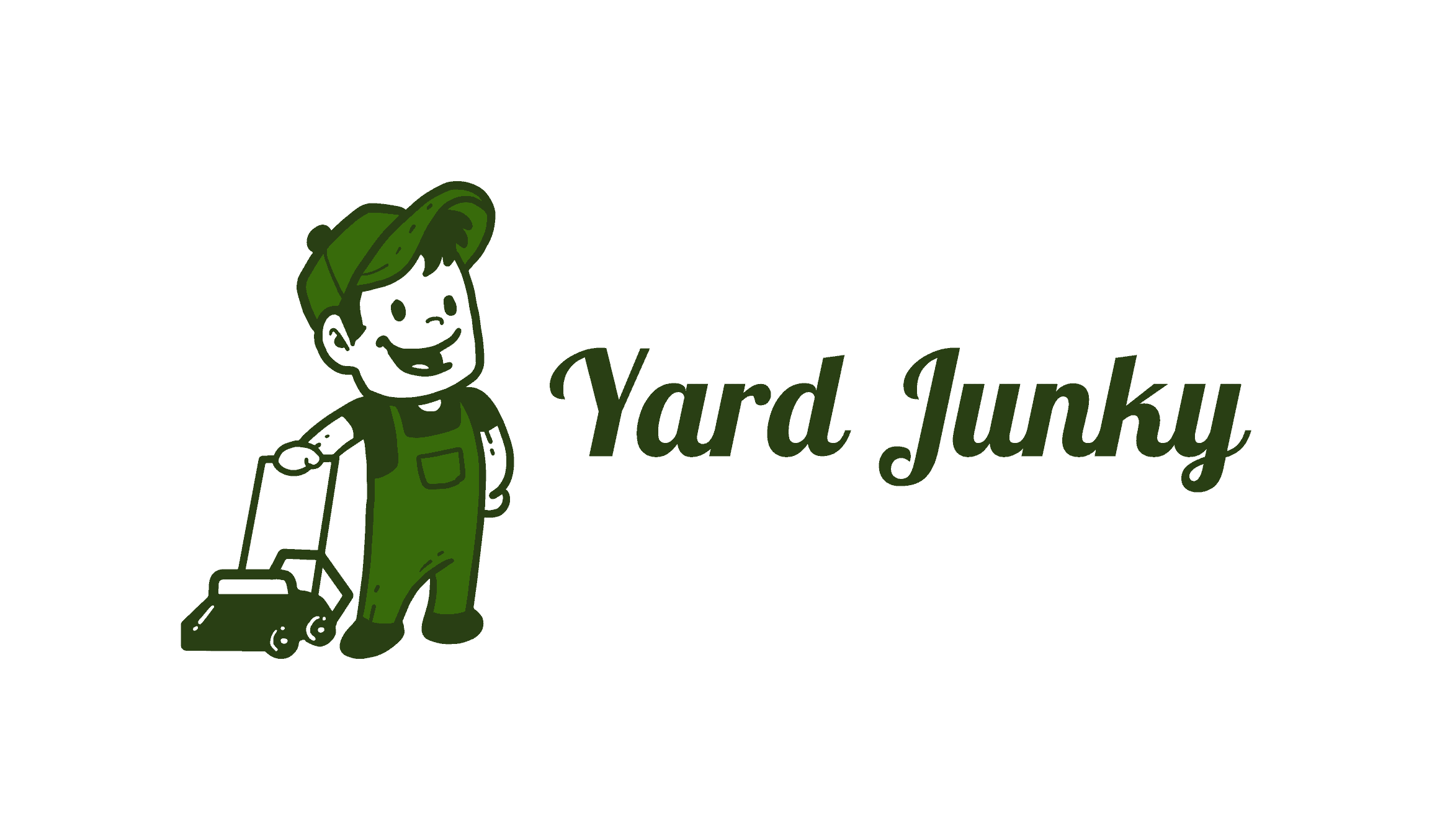How To Reset The Hour Meter on a Husqvarna Riding Mower

The hour meter on a Husqvarna riding mower is like a mileage meter on a car because it keeps track of how much the mower has been used and helps value the mower on the resale market. However, the hour meter may experience malfunctions that cause it to keep inaccurate hours. This problem may require fixing the hour meter to ensure that it runs properly and efficiently.
But can you reset an hour meter on a Husqvarna riding mower when it experiences these problems? Or can you reset one if you want to get fewer hours on your mower before selling? Let’s take a look at the answer to this question to help you understand your options and what steps you can take that won’t break any legal or moral guidelines (a real problem when dealing with hour meters).
Reasons Your Meter May Not Work
The hour meter on a Husqvarna riding mower is typically a very strong and reliable item that rarely runs into any problems. Husqvarna knows how important this meter is and tries to ensure that they operate smoothly. However, common problems may occur that can cause your meter to run inaccurately. Before gauging if you can reset your hour meter, let’s examine a few issues first.
Improperly Set Up
Some people may improperly set up their hour meter after purchasing a Husqvarna, which can cause it to run improperly and trigger many issues with its operation. The simplest way to fix your meter is to follow these steps to ensure that it was set up effectively and adequately after purchase:
- Park your Husqvarna and put cement blocks in front of the tire to keep it from running
- Turn off your lawn mower and find your power meter on your mower
- Trace the cables connected to your hour meter and see if they’re correctly attached
- Attach the wires to the meter properly by following the diagram printed in the manual
- Double-check whether the cables are connected to the battery
- Turn the hour meter key to the “ON” position after finishing
At this point, your hour meter should work properly, and keep track of your usage hours on your mower. Next, turn your mower back on and drive it briefly to see whether the meter works. If it is, you should see more time being added to the meter as it operates. If it doesn’t work correctly, move on to the following steps to ensure that your meter is hooked up correctly.
Worn Wires or Harness
Occasionally, your hour meter on a Husqvarna riding mower may have a poor wire connection that causes serious operational issues. First, check the wires to see whether they are frayed or disconnected. You can wrap them with electrical tape around these frays to provide temporary protection. DO NOT REPLACE THE WIRES. This step is more likely to cause damage to the meter than fix it.
Improper Hour Meter Installed
Did you put your hour meter on the mower after purchase? Unfortunately, there’s a chance you might have bought the wrong hour meter model. First, check your Husqvarna mower’s manual to see what hour meter model it needs. If you installed the wrong one, then your meter simply won’t work. Or it may work poorly and inaccurately, causing inaccurate hours that may affect the value of your mower.
Battery and Fuse Issues
A weak or damaged battery may cause a poor electrical flow to your hour meter that causes inaccurate time measurement. Replacing or charging the battery may help avoid this issue. Furthermore, blown or damaged fuses may also cause this problem. Replace your Husqvarna’s burned-out fuses to see if this problem affects your mower. If not, you may want to reset your meter. But can you?
Can You Reset This Meter?
Here’s the short-short answer to how to reset an hour meter on a Husqvarna riding mower: you can’t. There’s no built-in functionality that lets you reset this meter. Attempting to hack or alter your mower’s hour meter is also considered an unethical or even illegal act because you’re trying to inaccurately reflect its usage to improve its value. Even attempting to reset it to get it operating again is considered a problem.
However, there are ways you can get around this problem to ensure that you get accurate hours on your meter. You can either fix the issues that cause your hour meter on a Husqvarna riding mower to run improperly (using the steps in the first section above) or follow the methods below. Doing so can give you more accurate hours for your usage and minimize potential conflicts.
Manually Keep the Time
Yes, this solution sounds annoying, but it is often considered an effective way of tracking your Husqvarna use. It would help if you timed how long you use your mower from the time you turn the key to the “on” position (when your hour meter officially starts working) to the time you park and turn off your mower. Then, write these times down in a date book, keeping track of the days and total time down to the second.
This log book can be helpful when your hour meter fails while you wait for Husqvarna professionals to replace or fix the meter for you. Then can then add the extra time to the meter after fixing it to ensure that it keeps accurate time for you. As long as your log book is detailed and discusses every time you use the mower, you can use this method to keep your hour meter accurate.
Install a New Meter
Is it possible to replace your hour meter when it malfunctions? You need to contact a Husqvarna dealer or repair specialist to get a new meter. Installing a new one yourself may void your warranty or cause complications when selling the mower again. Instead, they will use your old hour meter’s reading to sync up a new hour meter and ensure that you get accurate usage options.
However, if you want to replace your hour meter on a Husqvarna riding mower or install a new one on a mower that doesn’t have one (which is best to do on a new model to reflect its usage accurately), you can follow the steps below. We strongly suggest that you seriously consider these steps properly before attempting them to ensure you avoid any legal troubles:
- Keep the key out of the machine and park your mower on a flat surface
- Find the hour meter and carefully tweak it to remove it from the holding space
- Disconnect its wiring casing, including the blue and black wires
- Connect the new hour meter using the same wire setup as the old meter
- Tuck the meter into the proper hole and turn the key to see if it works
- Visit a Husqvarna dealer to set the hours to the appropriate amount for your mower
You can also read: